Electronic Signature Information
Kinective SignTM (utilizing Adobe Acrobat Sign) is a secure electronic signature system where you submit your signature electronically rather than coming in to an Austin Bank office and physically signing your documents. With Kinective SignTM, documents can be delivered to you anywhere you receive email – on your computer at work, your tablet at home or your phone. Best of all, there is no cost to you.
Austin Bank will always inform you prior to sending you documents, and you should only open requests that are expected.
To get started using Kinective SignTM and Adobe Acrobat Sign:
- You will receive an email notification from Austin Bank that you have documents ready to sign. The email will show as from your Austin Bank employee contact via Adobe Acrobat Sign and show the return address as adobesign@adobesign.com.
- Open the email and click on “Review and sign”.
- You may receive an ID check. This is a service that pulls both public and private records to confirm your identity. If you experience any issues with the ID check, please reach out and let us know.
- The first page you will see asks you to agree to the use of electronic documents and signatures. To provide consent, please click the link to review the notice and give consent. Then click “Continue”.
- You will then see the document you are being asked to review and sign. Click the box marked “Sign” to begin signing.
- If you see anything within the documents that needs to be corrected, please contact the Austin Bank employee who sent you the documents.
- If not, click “Sign” and boxes will appear for your signature. If you have not signed before, you will need to choose a signature format. You may sign with a mouse, use a pre-formatted signature or upload a signature.
- When you have signed in all places, click “Finish”.
- When all of the documents are completed you will receive an email notification with the fully executed documents for your records.
Please note: You do not need an Adobe Acrobat Sign account to utilize eSignature. However, if you do have it, you will be able to access all signed documents in your user account.
Kinective SignTM uses the highest levels of security to verify your identity when signing a document, and your documents are encrypted in the transfer process.
Frequently Asked Questions
How do I get back to my document?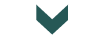
Will this document be saved to my Adobe Acrobat Sign account?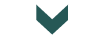
Adobe Acrobat Sign Login — Sign in to your e-signature accountDoes Austin Bank know that I have completed signing?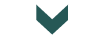
If you have additional questions, you may check out additional information on the Adobe website. You may also contact the bank at 1-800-644-9275.

