More power. More peace of mind.
Do even more from the Austin Bank app
Staying in control of your debit card is easier than ever. Our upgraded card management experience puts more control, convenience and safety in your hands. Manage your cards, track spending and receive transaction alerts - all from within the Austin Bank mobile app.
(Access to the debit card management feature will require an update to the most recent version of the Austin Bank mobile app.)
How do I access the new debit card management and spend tracking features in the app?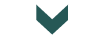
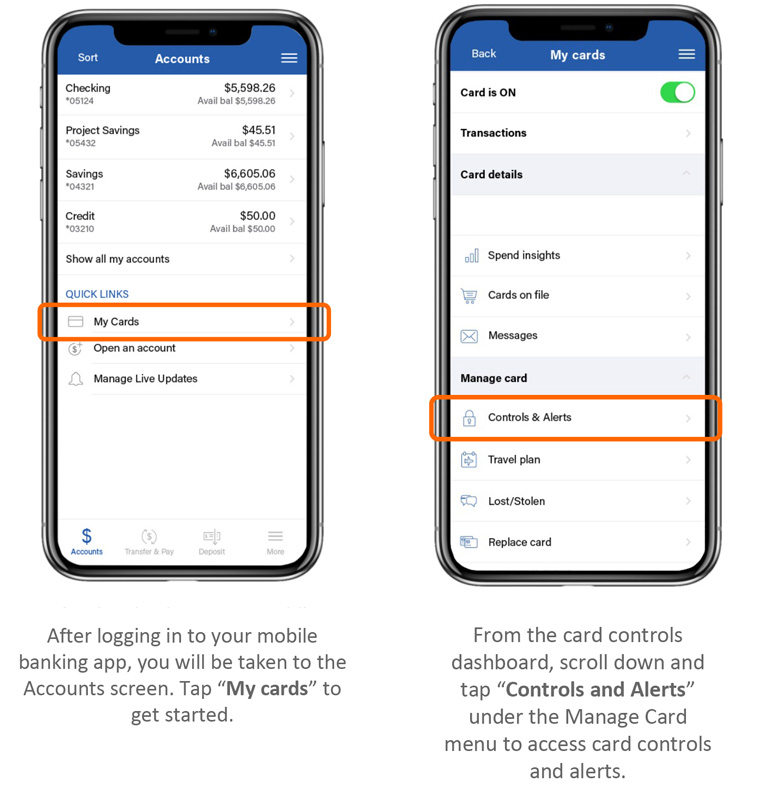
What are the key features/benefits of the debit card management and spend tracking features?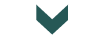
- Turn your debit card on and off. When the card is off, no purchases or withdrawals are approved except for previously scheduled recurring payments.
- Enable controls to restrict debit card usage based on location, spend limit, merchant type and transaction type.
- Set alerts for debit card usage or when an attempted transaction is declined.
- Keep track of merchants with stored card information for future purchases and merchants drawing recurring payments.
- Understand spending clearly with quick spending insights and transactions enriched with clear merchant names, logos, interactive maps and contact information.
- Add travel plans to allow debit card transactions in specific destinations thus eliminating the need to call the Bank.
- Quickly and easily report a lost or stolen debit card with just a few taps.
What happened to the AB Card Alerts app? Do I need two apps?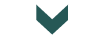
You will not need two apps. All of the debit card management and tracking features will be integrated into Austin Bank's mobile app, so no additional app is necessary. Select the My Cards tab from the home page of the app to access the alert and control features.
Will card alerts and preferences I had set up in AB Card Alerts migrate to the debit card management features in the mobile banking app?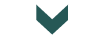
Yes. Any alerts and preferences currently set up in AB Card Alerts will migrate over to the debit card management features in our mobile banking app. If you did not have alerts or preferences enabled or did not use AB Card Alerts, all alerts can be enabled and adjusted by accessing My Cards.
To access all of the card management features, simply log in to your Austin Bank app.
Click on "My Cards" to get started.
If you are not using the latest version of the app, you will not be able to access the upgraded card management features.


